Utah District Court
CMECF Updates
CMECF Updates
Wednesday, April 26, 2006
Chambers Survey on Electronic Research Services
In connection with the ability of CM/ECF documents to contain hyperlinks to research services, so that cited authorities are only a click away, the court conducted an informal survey of chambers. Responses were received from each chambers. Westlaw is in use in all chambers. Two or three chambers make secondary use of Lexis.
Importantly, chambers have access to Lexis and Westlaw passwords, so citation hyperlinks in either service are acceptable and appreciated. The Administrative Procedures II. C. 1. permit "citations of legal authority in standard citation format [to] be hyperlinked to recognized electronic research services, such as Westlaw, Lexis/Nexis, Findlaw and official government sites. " Further, hyperlinks may refer internally to an electronically file document, so that a table of contents or authorities may contain hyperlinks. Other hyperlinks are not currently permitted, and "[h]yperlinks to cited legal authority may not replace standard citation format."
Importantly, chambers have access to Lexis and Westlaw passwords, so citation hyperlinks in either service are acceptable and appreciated. The Administrative Procedures II. C. 1. permit "citations of legal authority in standard citation format [to] be hyperlinked to recognized electronic research services, such as Westlaw, Lexis/Nexis, Findlaw and official government sites. " Further, hyperlinks may refer internally to an electronically file document, so that a table of contents or authorities may contain hyperlinks. Other hyperlinks are not currently permitted, and "[h]yperlinks to cited legal authority may not replace standard citation format."
Tuesday, April 25, 2006
WordPerfect X3 Increases PDF Functionality
WordPerfect, which has historically contained built-in Publish-To-PDF functionality, now includes the ability to read PDF files. WordPerfect's Publish to PDF has meant that no additional software, such as CutePDF, is needed to create text-based PDF files. Now, WordPerfect X3 can read PDF files, so that the text is available for editing. After editing, the document must be saved as a new PDF file. The original PDF file is unaffected. Formatting may be lost in the process, but this integrated tool enhances WordPerfect's uses in the PDF world.
Unfortunately, WordPerfect X3 is not compatible with Lexis and Westlaw hyperlink generation tools, so retain your prior version of WordPerfect. The X3 install does not eliminate earlier versions.
Unfortunately, WordPerfect X3 is not compatible with Lexis and Westlaw hyperlink generation tools, so retain your prior version of WordPerfect. The X3 install does not eliminate earlier versions.
Friday, April 21, 2006
Defender's Spam Filter Blocks NEFS
"On the afternoon of Wednesday, April 19 the Federal Defender Organization implemented a new IronPort anti-spam appliance to help reduce the amount of spam entering the system. Unfortunately, this filter was also rejecting ECF notices sent to "@fd.org" e-mail addresses.
On Thursday, April 20, around 12:30PM CST, the issue was temporarily fixed . . . "
Even insiders like Federal Defenders can experience challenges presented in the electronic world.
On Thursday, April 20, around 12:30PM CST, the issue was temporarily fixed . . . "
Even insiders like Federal Defenders can experience challenges presented in the electronic world.
Thursday, April 20, 2006
New York Times Tech Article Features Dual Monitors
Ivan Berger's column in today's New York Times is entitled "The Virtues of a Second Screen." "[W]ith my computer's Windows XP operating system, it took only a few keystrokes and mouse movements to set things up. Once I saw how it improved my productivity, I was an instant convert." But his satisfaction was short lived. The article concludes: "Now if I can just rig my laptop as a third screen ... hmmm."
For photos of multiple monitor systems submitted by their owners, see the Multimon Gallery at www.multiplemonitors.org.
For photos of multiple monitor systems submitted by their owners, see the Multimon Gallery at www.multiplemonitors.org.
Wednesday, April 19, 2006
Version 3.0 Coming
CM/ECF 3.0 is scheduled to be available May 10, 2006. This release will address 215 modification requests and will be tested by the District of Utah before being implemented locally. Currently, 88 district courts, the Court of Federal Claims, and the Court of International Trade are live on District CM/ECF software.
Misfiling Happens!
Even though the court has been on CM/ECF for nearly a year, misfilings still happen. In a recent example, a user apparently believed the TRAINING database was being used, but an actual filing was inadvertently made. The docket entry tells the short story (personal identifying information has been removed):
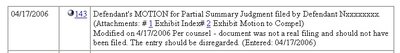
(click image to enlarge)
The uploaded documents did not include a motion, but a patent application, a commercial loan approval worksheet and a blank page. Of course, all of these documents were immediately made available to all counsel through Notices of Electronic Filing. And the error notations on the docket were similarly broadcast. According to the Administrative Procedures III A, the documents can only be removed from the docket on motion and order.
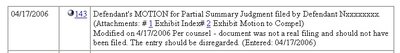
(click image to enlarge)
The uploaded documents did not include a motion, but a patent application, a commercial loan approval worksheet and a blank page. Of course, all of these documents were immediately made available to all counsel through Notices of Electronic Filing. And the error notations on the docket were similarly broadcast. According to the Administrative Procedures III A, the documents can only be removed from the docket on motion and order.
Data Miner Creativity Escalates PACER Security
Several courts, mostly bankruptcy courts, have noticed PACER activity outside the normal routine. Diagnostic investigation has revealed that data miners are retrieving information "from areas of the PACER application that are free while at least one is exploiting a vulnerability in the system." A patch was recently posted for the court's servers that will limit the vulnerability. These events demonstrate the substantial value of the electronic information available in PACER and the increasing accessibility of information.
Wednesday, April 12, 2006
Filings and Registrations Increase
In the period April 1 - 11, nearly 26 percent of documents filed with the court were e-filed by attorneys. This continues the steady increase in proportion of e-filings by counsel since mid-2005. In March 2006, less than 25% of filings were attorney e-filings.
Registration pace is accelerating again, probably due to the upcoming May 1 deadline for all counsel in all cases to e-file. This table shows the statistics through March 31st.
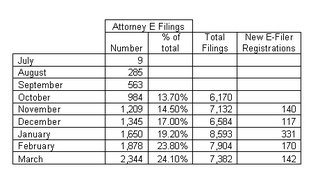
Registration pace is accelerating again, probably due to the upcoming May 1 deadline for all counsel in all cases to e-file. This table shows the statistics through March 31st.
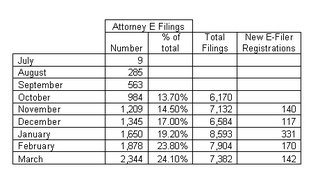
Thursday, April 06, 2006
April CM/ECF Newsletter Explains Cache Clearing
The April edition of the monthly user newsletter from the district court explains how to clear your browser cache. Cache problems have been found to interfere with e-filing.
Why and How to Clear Your Browser Cache
Why: At some point you've logged into PACER, but now are logged into CM/ECF, and:- you don't see the 'Mailings' feature to check who is an E-filer, or- you don't see the Civil or Criminal links on the 'Blue Bar'
How:
In Netscape 7:- Click on Edit, Preferences, then click on the plus sign next to the Advanced category.- Then click on Cache, and click the 'Clear Cache' button, then click 'OK'
In Netscape 8 or Firefox:- Click on Tools, Options, Privacy, scroll down to Cache and click 'Clear'- Click on the plus (+) sign next to Cache, and put a checkmark in the 'Clear cache on browser exit' box, to make extra sure
In Internet Explorer 6:- Click on Tools, Internet Options, then click the 'Delete Files' button.- Wait till the hourglass goes away, if you see one, and then click 'OK'
Why and How to Clear Your Browser Cache
Why: At some point you've logged into PACER, but now are logged into CM/ECF, and:- you don't see the 'Mailings' feature to check who is an E-filer, or- you don't see the Civil or Criminal links on the 'Blue Bar'
How:
In Netscape 7:- Click on Edit, Preferences, then click on the plus sign next to the Advanced category.- Then click on Cache, and click the 'Clear Cache' button, then click 'OK'
In Netscape 8 or Firefox:- Click on Tools, Options, Privacy, scroll down to Cache and click 'Clear'- Click on the plus (+) sign next to Cache, and put a checkmark in the 'Clear cache on browser exit' box, to make extra sure
In Internet Explorer 6:- Click on Tools, Internet Options, then click the 'Delete Files' button.- Wait till the hourglass goes away, if you see one, and then click 'OK'
