Utah District Court
CMECF Updates
CMECF Updates
Monday, October 24, 2005
NEF Revised to Identify E-Filers
The Notice of Electronic Filing was recently modified to specify which recipients of e-mail notification are e-filers, as follows:
Notice will be electronically mailed to:
Stephanie Smith stephaniesmith@msn.com
Randall T Jones lostcannon@msn.com
Mark Y. HIgham (E-Filer) Mark.Higham@usdoj.gov, erica.payson@usdoj.gov
Michael W Johnson (E-Filer) mwjohnson@qwest.net
Robert Davis (E-Filer) rad@aol.com
This distinction between e-notice recipients and e-filers is important because electronic service is only valid between attorneys who are e-filers. Attorneys who receive electronic notice from the court are not obligated to recognize the NEF as electronic service. E-filers agree to accept electronic service from the court and other counsel.
The administrative procedures provide in H. 3. a:
Notice will be electronically mailed to:
Stephanie Smith stephaniesmith@msn.com
Randall T Jones lostcannon@msn.com
Mark Y. HIgham (E-Filer) Mark.Higham@usdoj.gov, erica.payson@usdoj.gov
Michael W Johnson (E-Filer) mwjohnson@qwest.net
Robert Davis (E-Filer) rad@aol.com
This distinction between e-notice recipients and e-filers is important because electronic service is only valid between attorneys who are e-filers. Attorneys who receive electronic notice from the court are not obligated to recognize the NEF as electronic service. E-filers agree to accept electronic service from the court and other counsel.
The administrative procedures provide in H. 3. a:
If an attorney is registered as an electronic filer and files electronically, a NEF will be served on any attorney in the case who also is a registered electronic filer. All other attorneys or parties shall be served conventionally by the electronic filer.
Saturday, October 08, 2005
Utah Installs CM/ECF Version 2.5
The District of Utah will upgrade its CM/ECF software to version 2.5 on Saturday October 8, 2005. Changes in this version of CM/ECF which affect PACER reports are summarized in
CM/ECF Release Notes, District Version 2.5
The upgrade will take CM/ECF down from 8 am to 10 am Saturday October 8th.
CM/ECF Release Notes, District Version 2.5
The upgrade will take CM/ECF down from 8 am to 10 am Saturday October 8th.
Friday, October 07, 2005
St. George Training

The Court trainers traveled to St. George October 6th and presented to about 50 participants in three sessions held at the Smith Computer Center at Dixie College.


The Court trainers traveled to St. George October 6th and presented to about 50 participants in three sessions held at the Smith Computer Center at Dixie College.

Wednesday, October 05, 2005
Attorney Recommended Menu Change
Changes in CM/ECF menus recommended by an attorney have been implemented in the CM/ECF database. The attorney wrote:
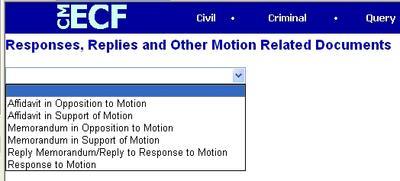
I filed a motion for summary judgment and memo. The jump off page for this process is confusing. It has selections for "motions" and for "responses and replies," but no heading for the memo in support. I assumed that the option would be presented somewhere in the "motion" filing process, but later figured out that the memo in support link is actually under "response." I think it would be clearer if the page referred to "memos, responses, and replies" or something else to tip the user off as to where the memo link is.
As a result of this report, the menu item on the Civil and Criminal filing pages has been changed to read:
The list of things which can be filed under Responses, Replies and Other Motion Related Documents includes memoranda and affidavits in support of and in opposition to motions:Motions and Related Filings
Motions
Responses, Replies and Other Motion Related Documents
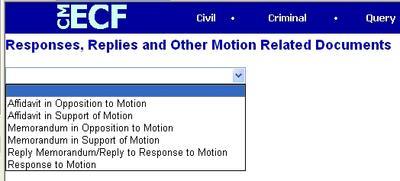
Large Document E - Filing Challenges
An attorney reported a frustrating experience filing a large document, with large exhibits, and subsequent investigation has revealed these inherent challenges will face other attorneys filing similar documents.
Attorney's Report:
My filing had eight exhibits (about 20-30 megs worth). It was quite cumbersome to break them down into files less than 2 megs. I ended up with 16 attachments (one exhibit was filed in 5 pieces). The attachment screen was so slow I thought it was not working at all until one of my exhibits finally attached while I was using another browser tab to look through the help materials. It felt like dial-up. The process of attaching the exhibits took about 30 minutes, and the whole process of preparing the exhibits, sizing them correctly, and going through the attachment process took over an hour. I'm afraid the resulting filing is a mess because the exhibits are so chopped up.
Court Analysis
The court staff investigated the report to find the reason for these unacceptably slow uploads. The investigation focused on document file size and upload speeds.
Document Size:
The document sizes were larger than necessary because some were scanned at a high resolution and some at a bit-depth greater than 1. Color and greyscale scanning, and 300 dpi resolution will increase PDF file size dramatically. The court printed two of the filed documents, rescanned them and converted them to PDF with much smaller file sizes.
Document______Lawyer's Scans______Court Scans
Item 4__________1.7 mb______________644 K
Item 13__________645 K ______________121 K
Recommendation: Review your scanner settings. Set to 1 bit depth and 200 dpi resolution. Tinker with those settings and compare the resulting file sizes.
Upload Speeds:
Court staff discovered that times for upload from outside the court are dramatically slow compared to in-courthouse filing times. The following summary for large documents shows that uploads inside the court are 10 times faster than uploads outside.
From inside Court Network to inside ECF server 1.9 MB doc - 5 sec - 3.8 mbps
From a CM/ECF Public Access Terminal in Courthouse 1.4 MB doc - 12 sec - 933 kbps
From inside Court Network to a different court's ECF server 1.9 MB doc - 41 secs - 370 kbps
From law firm with upload potential of 1.2 mbits/ps 1.7 MB doc - 48 sec - 283 kbps
From outside the court over Comcast connection with upload potential of 384 kbps
1.9 MB doc - 2 min 2 sec - 127 kbps 1.7 MB doc - 1 min 47 sec - 126 kbps
It appears that every intermediate switch and router exacts a toll on upload speed. The highest speed is available inside the court, with no barriers to between the court user and the server. The public terminal inside the court is behind a barrier, so its upload speed is second best but less than 25% of the speed available to the in court user, resulting in an upload time twice as long. Filing from inside the court to another court's CM/ECF server -- over the national court intranet -- reduces speeds further. Connections over the internet (law office and Comcast examples) have more intermediate routers and switches and lower upload speeds.
Recommendation: Reduce document sizes as much as possible. Upload during light traffic hours. Be patient if making a large filing.
Future alternatives may include making the public terminal available for attorney upload of documents or permitting counsel to bring a CD with data files, along with a paper copy, for filing by a docket clerk.
Attorney's Report:
My filing had eight exhibits (about 20-30 megs worth). It was quite cumbersome to break them down into files less than 2 megs. I ended up with 16 attachments (one exhibit was filed in 5 pieces). The attachment screen was so slow I thought it was not working at all until one of my exhibits finally attached while I was using another browser tab to look through the help materials. It felt like dial-up. The process of attaching the exhibits took about 30 minutes, and the whole process of preparing the exhibits, sizing them correctly, and going through the attachment process took over an hour. I'm afraid the resulting filing is a mess because the exhibits are so chopped up.
Court Analysis
The court staff investigated the report to find the reason for these unacceptably slow uploads. The investigation focused on document file size and upload speeds.
Document Size:
The document sizes were larger than necessary because some were scanned at a high resolution and some at a bit-depth greater than 1. Color and greyscale scanning, and 300 dpi resolution will increase PDF file size dramatically. The court printed two of the filed documents, rescanned them and converted them to PDF with much smaller file sizes.
Document______Lawyer's Scans______Court Scans
Item 4__________1.7 mb______________644 K
Item 13__________645 K ______________121 K
Recommendation: Review your scanner settings. Set to 1 bit depth and 200 dpi resolution. Tinker with those settings and compare the resulting file sizes.
Upload Speeds:
Court staff discovered that times for upload from outside the court are dramatically slow compared to in-courthouse filing times. The following summary for large documents shows that uploads inside the court are 10 times faster than uploads outside.
From inside Court Network to inside ECF server 1.9 MB doc - 5 sec - 3.8 mbps
From a CM/ECF Public Access Terminal in Courthouse 1.4 MB doc - 12 sec - 933 kbps
From inside Court Network to a different court's ECF server 1.9 MB doc - 41 secs - 370 kbps
From law firm with upload potential of 1.2 mbits/ps 1.7 MB doc - 48 sec - 283 kbps
From outside the court over Comcast connection with upload potential of 384 kbps
1.9 MB doc - 2 min 2 sec - 127 kbps 1.7 MB doc - 1 min 47 sec - 126 kbps
It appears that every intermediate switch and router exacts a toll on upload speed. The highest speed is available inside the court, with no barriers to between the court user and the server. The public terminal inside the court is behind a barrier, so its upload speed is second best but less than 25% of the speed available to the in court user, resulting in an upload time twice as long. Filing from inside the court to another court's CM/ECF server -- over the national court intranet -- reduces speeds further. Connections over the internet (law office and Comcast examples) have more intermediate routers and switches and lower upload speeds.
Recommendation: Reduce document sizes as much as possible. Upload during light traffic hours. Be patient if making a large filing.
Future alternatives may include making the public terminal available for attorney upload of documents or permitting counsel to bring a CD with data files, along with a paper copy, for filing by a docket clerk.
