Utah District Court
CMECF Updates
CMECF Updates
Tuesday, August 29, 2006
Request or Motion?
An attorney submitted a proposed order in August, intending to prod the judge who had not acted on a motion in the case. Apparently, the judge had overlooked the Notice of Electronic Filing (NEF) received on the motion. And since the attorney filed his motion as a request,
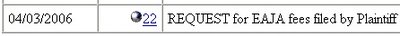
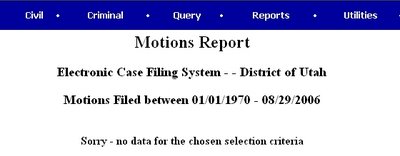 the motion did not show on any motions reports. The motions reports are used in chambers to find motions that are pending and ready for decision. If a motion is filed as a request or application it will not appear on motions reports.
the motion did not show on any motions reports. The motions reports are used in chambers to find motions that are pending and ready for decision. If a motion is filed as a request or application it will not appear on motions reports.
In this case, the email to chambers rescued the motion from oblivion.
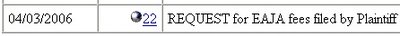
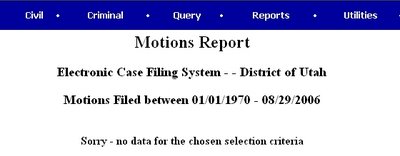 the motion did not show on any motions reports. The motions reports are used in chambers to find motions that are pending and ready for decision. If a motion is filed as a request or application it will not appear on motions reports.
the motion did not show on any motions reports. The motions reports are used in chambers to find motions that are pending and ready for decision. If a motion is filed as a request or application it will not appear on motions reports.In this case, the email to chambers rescued the motion from oblivion.
Friday, August 11, 2006
Attorney Auto Response to E-mail: Return to Sender!
This auto-response recently arrived at the court, from an attorney who had been sent the court's August CM/ECF Newsletter.
The attorney has no active cases, which seems like a good thing.I am unavailable and due to the volume of emails that I receive, do not assume that I will actually read and/or respond to your email. Accordingly, I am not accepting service by email. If you have time sensitive materials, please forward them both to [name and email address redacted] and to [name and email address redacted] and/or telephone them at [phone number redacted]. Thank you for
your cooperation.
Attachment Complications
In a submission for attorneys' fees, a party split its attached billing statement records in three segments to stay within the size limits of the Administrative Procedures. But "[s]omehow one part was filed twice and the third part was not filed." Instead of supporting 133.9 hours the attachments supported 3.9 hours. The submitting party did not pick up on this until the opposing party noted it. The submitting party later explained: "[A]s a result of the electronic filing, and the inability to file one lengthy exhibit as one document, [the exhibit] as filed electronically only contained the first 30 pages of the 51 pages of the total billings . . . ."
The event illustrates the need for careful review of each attachment as it is uploaded. The training classes suggest that as attachment proceeds, the user should right-click the attachment to verify that it is the correct file. See page three of Civil Memoranda training materials. Caution would also suggest that each filing be reviewed when the NEF is received.
The event illustrates the need for careful review of each attachment as it is uploaded. The training classes suggest that as attachment proceeds, the user should right-click the attachment to verify that it is the correct file. See page three of Civil Memoranda training materials. Caution would also suggest that each filing be reviewed when the NEF is received.
Tuesday, August 08, 2006
Another Version 3.1 Feature
An announcement today stated that another feature expected in CM/ECF version 3.1 will be that judgments, opinions and orders in Social Security cases will be available to PACER users. Now, the entire Social Security case is not available on PACER due to the personal information contained in such case files.
