Utah District Court
CMECF Updates
CMECF Updates
Tuesday, May 30, 2006
Ten Courts of Appeals Begin CM/ECF Implementation
"Ten of the 13 courts of appeals are participating in the Judiciary’s national rollout of the Case Management/Electronic Case Files (CM/ECF) system . . . [T]courts of appeals are still in the implementation stage, which began in 2005. During this time, functions have been added and kinks subtracted. Says Gary Bowden, chief of the Administrative Office’s Appellate Court and Circuit Administration Division, 'The 10 courts of appeals are making steady progress and we expect the first [appellate] courts to go live with the CM/ECF system by late 2006 or early 2007.' "
-From The Third Branch, May 2006
-From The Third Branch, May 2006
Tuesday, May 23, 2006
NARA Approves of Disposal of Documents Scanned Into CM/ECF
Since the District of Utah began scanning documents into CM/ECF, it has maintained most of those papers in chronological boxes. Thus, there is a box for every filing day in the court archive. See the May 4, 2005, posting.
As of May 12, 2006, the National Archives has agreed that the courts need not retain "paper documents scanned in their entirety into the AOUSC Case Management/Electronic Case File (CM/ECF) system" unless a local policy requires retention of the paper document. The Administrative Procedures provide that some papers are not scanned while others are scanned and retained perpetually, such as documents signed by criminal defendants, or criminal judgments. These items will be retained by the court, but the routine matters filed in paper may be destroyed if scanned in their entirety into CM/ECF. Of course, the court does not receive official paper copies of direct electronic filings by counsel.
As of May 12, 2006, the National Archives has agreed that the courts need not retain "paper documents scanned in their entirety into the AOUSC Case Management/Electronic Case File (CM/ECF) system" unless a local policy requires retention of the paper document. The Administrative Procedures provide that some papers are not scanned while others are scanned and retained perpetually, such as documents signed by criminal defendants, or criminal judgments. These items will be retained by the court, but the routine matters filed in paper may be destroyed if scanned in their entirety into CM/ECF. Of course, the court does not receive official paper copies of direct electronic filings by counsel.
Saturday, May 13, 2006
New Training Resource on Hyperlinks
In addition to the other resources on hyperlinks to authorities cited in memoranda found on Judge Nuffer's Resource Page, there is now a flash video presentation explaining how hyperlinks work and how to create them. It requires the Flash player.
Thursday, May 04, 2006
CM/ECF Version 3.0 Enhancements
CM/ECF Version 3.0 will be introduced to court management and IT staff May 10th. After testing, it will be implemented in Utah. Among anticipated major changes are:
Court Information on the CM/ECF welcome screen and the Utilities menu which displays the following information: the court name, the version of CM/ECF the court is currently running, the date the court went live on CM/ECF, the file size limitation for documents, the court's address, phone number, e-mail address, and hours of operation, and the PACER Service Center's address, phone number, and email address.
Restricted access to ex parte motions:
The enhanced software will accommodate the filing of ex parte motions. Now, notice of ex parte motions filed by attorneys in CM is given to all parties. Version 3.0 will limit access to ex parte motions to court staff, judges, and the attorneys for the filing party.
Court Information on the CM/ECF welcome screen and the Utilities menu which displays the following information: the court name, the version of CM/ECF the court is currently running, the date the court went live on CM/ECF, the file size limitation for documents, the court's address, phone number, e-mail address, and hours of operation, and the PACER Service Center's address, phone number, and email address.
Restricted access to ex parte motions:
The enhanced software will accommodate the filing of ex parte motions. Now, notice of ex parte motions filed by attorneys in CM is given to all parties. Version 3.0 will limit access to ex parte motions to court staff, judges, and the attorneys for the filing party.
Attorney E-Filing Continues at High Rate
On May 1, 2006, E-filing became mandatory for all counsel in all cases, civil and criminal. Some documents must still be paper filed under the Administrative Procedures -II. F. 4. But generally, counsel are now required to electronically file almost everything they produce. The percentage of documents e-filed by counsel since May 1 has been impressive. 
(click on chart for larger image)
A high percentage of documents will still be docketed by court staff because minute entries, notices of hearing, orders, and case opening documents are filed in the court, by court staff. Also, as court staff exercise their quality control function a docket entry is created with each error correction. All these docket entries "count" in the total entries by court users. But the percentage of docket entries created by attorney users in early May is very impressive.

(click on chart for larger image)
A high percentage of documents will still be docketed by court staff because minute entries, notices of hearing, orders, and case opening documents are filed in the court, by court staff. Also, as court staff exercise their quality control function a docket entry is created with each error correction. All these docket entries "count" in the total entries by court users. But the percentage of docket entries created by attorney users in early May is very impressive.
Tuesday, May 02, 2006
Mandatory E-Filing In All Cases on One Year Anniversary
On May 1, 2006, the one year anniversary of the implementation of CM/ECF in the District of Utah, electronic filing became mandatory in all cases for almost all filers. Some documents and filers are excluded from mandatory e-filing, but the exceptions are few. On May 1st, the percentage of docketed documents that were docketed by counsel was very high! Of 342 documents filed, 163 were filed by out-of-court users. Over 47% of documents docketed that day were e-filed by counsel or their staff.
Monday, May 01, 2006
Judge Makes Another E-Filing Gaffe
Today marked another e-filing gaffe for Judge Nuffer as he self-docketed a document related to criminal pre-trial supervision in a totally unrelated civil case. The error was one that can be very common. Because CM/ECF remembers the last case viewed, when moving from one case to the next, it is important to check that the current case is the intended case for docketing.
As a frequent filer, Judge Nuffer has made several e-filing errors. Fortunately, capable staff at the court are usually able to clarify the confused docket, though the evidence of the errors usually remains in place.
As a frequent filer, Judge Nuffer has made several e-filing errors. Fortunately, capable staff at the court are usually able to clarify the confused docket, though the evidence of the errors usually remains in place.
Redaction Warnings!
This timely and important entry is provided by Al Petrofsky on April 29, 2006:
Your Honor,
With the impending flood of inexperienced electronic filers starting with the rule change on Monday, I would like to suggest that you write something on your blog at utd-cmecf.blogspot.com about the pitfalls of redacting electronic documents.
As an example of how easily things can go wrong, yesterday [a document was filed] in [a case filed in the District of Utah] that failed to properly redact anything. Although white block-out rectangles were placed over some pieces of text, the text can easily be recovered. (One method to do so, using the standard Adobe PDF viewer, is to select the redacted text with the mouse, copy it to the system clipboard, and then paste it into a word processor.)
Here is a selection of relevant references, from spooks, nerds, and clerks:
Al Petrofsky
As the listed articles suggest, PDF redaction is not an intuitive process. Because of the multi-layer content of a PDF file (image and text and metadata), redaction is not a WYSIWYG process. Just like any other new tool, there are hurdles that will be overcome as we learn to work with PDF editing programs, but in the meantime inadvertent errors will occur.
The following graphic illustrates the ability to select text in a text based PDF even though it is concealed from sight by white rectangle graphics. The text remains part of the document unless effective redaction techniques are used. [This is a sample document, not intended by the submitter to be redacted; not the document referred to in the Petrofsky submission.] (click on the image for a larger view)
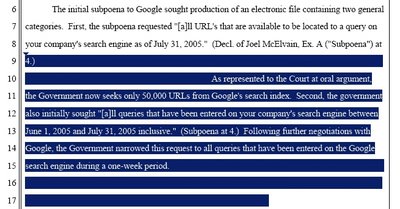 Here is the copied and pasted text, which includes text concealed from sight:
Here is the copied and pasted text, which includes text concealed from sight:
4.) In negotiations with Google, this request was later narrowed to a "multi-stage random" sampling of one million URLs in Google's indexed database. As represented to the Court at oral argument, the Government now seeks only 50,000 URLs from Google's search index. Second, the government also initially sought "[a]ll queries that have been entered on your company's search engine between June 1, 2005 and July 31, 2005 inclusive." (Subpoena at 4.) Following further negotiations with Google, the Government narrowed this request to all queries that have been entered on the Google search engine during a one-week period. During the course of the present Miscellaneous Action, the Government further restricted the scope of its request, and now represents that it only requires 5,000 entries from Google's query log in order to meet its discovery needs.
Your Honor,
With the impending flood of inexperienced electronic filers starting with the rule change on Monday, I would like to suggest that you write something on your blog at utd-cmecf.blogspot.com about the pitfalls of redacting electronic documents.
As an example of how easily things can go wrong, yesterday [a document was filed] in [a case filed in the District of Utah] that failed to properly redact anything. Although white block-out rectangles were placed over some pieces of text, the text can easily be recovered. (One method to do so, using the standard Adobe PDF viewer, is to select the redacted text with the mouse, copy it to the system clipboard, and then paste it into a word processor.)
Here is a selection of relevant references, from spooks, nerds, and clerks:
Yours,1. "Redacting with Confidence: How to Safely Publish Sanitized
Reports Converted From Word to PDF", National Security Agency, Report #I333-015R-2005, February 2, 2006. http://www.nsa.gov/snac/vtechrep/I333-TR-015R-2005.PDF
2. "Redaction of Confidential Information in Electronic Documents", Adobe Systems (creators of the PDF format), Technical Note, 2006. http://partners.adobe.com/public/developer/en/acrobat/Redaction.pdf
3. "Redaction of Information", United States District Court, District of Northern
California, Web site tip, May 2, 2005. http://ecf.cand.uscourts.gov/cand/faq/tips/redacting.htm
Al Petrofsky
As the listed articles suggest, PDF redaction is not an intuitive process. Because of the multi-layer content of a PDF file (image and text and metadata), redaction is not a WYSIWYG process. Just like any other new tool, there are hurdles that will be overcome as we learn to work with PDF editing programs, but in the meantime inadvertent errors will occur.
The following graphic illustrates the ability to select text in a text based PDF even though it is concealed from sight by white rectangle graphics. The text remains part of the document unless effective redaction techniques are used. [This is a sample document, not intended by the submitter to be redacted; not the document referred to in the Petrofsky submission.] (click on the image for a larger view)
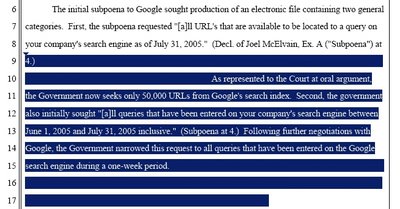 Here is the copied and pasted text, which includes text concealed from sight:
Here is the copied and pasted text, which includes text concealed from sight:4.) In negotiations with Google, this request was later narrowed to a "multi-stage random" sampling of one million URLs in Google's indexed database. As represented to the Court at oral argument, the Government now seeks only 50,000 URLs from Google's search index. Second, the government also initially sought "[a]ll queries that have been entered on your company's search engine between June 1, 2005 and July 31, 2005 inclusive." (Subpoena at 4.) Following further negotiations with Google, the Government narrowed this request to all queries that have been entered on the Google search engine during a one-week period. During the course of the present Miscellaneous Action, the Government further restricted the scope of its request, and now represents that it only requires 5,000 entries from Google's query log in order to meet its discovery needs.
